About "My Account"
- About "My Account"
- Why should I create an Account?
- How to create a My Account?
- How to access to My Account?
- What's on "My Account"?
- "Discount Vouchers"
- What are "My Discount Vouchers "?
- How to use My Discount Voucher in next purchase?
About "My Account"
Why should I create an Account?

You will need an Account in Jamonarium in order to shop and to access to loyalty points, discount vouchers and other offers.
All data entered is protected by the Data Protection Law.
How to create a My Account?
To create your account you must click on the button "My Account" from the top menu or here.
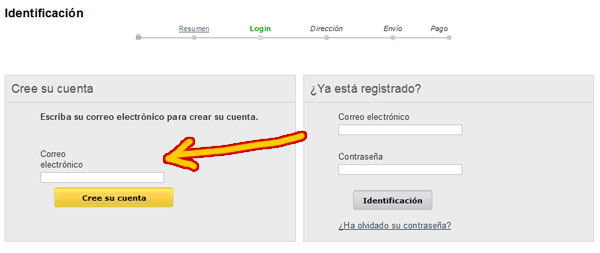
Enter your email and click on "Create your Account".
Fill in your personal information and your address. Later you can introduce other shipping addresses. Items marked with a red asterisk are required.
After completing all the information click on “Register”. If incomplete or erroneous data will present a red error message and have to complete the form.
Once everything is filled up you may click on “Register” and have your account active.
How to access to My Account?
You can access by clicking the button "My Account" in the top menu.
If you are not registered, fill in the email and password.
What's on "My Account"?
My account may contain the following information:
- My Orders: Information about your current orders and your previous orders.
- My Address: List of addresses you entered in your account. You can update, delete or introduce new ones.
- My Personal Information: Personal information you can modify.
- My Discount Vouchers: List of discount vouchers to use and already used. Here you will see both the Vouchers from Loyalty Points and others.
- My Credits slips: All your information on refunds and credits.
- My Alerts: List of warnings about products you are interested and are back in stock.
- My Loyalty Points: List of Loyalty Points, used and to use, you have acquired by buying during a Loyalty campaign. These points can be transformed into Discount Vouchers.
"Discount Vouchers"
What are "My Discount Vouchers "?

Discounts Vouchers can be used for your next purchase. They can be originated by Loyalty Points or other offered gifts.
Visit My AccountHow to use My Discount Voucher in next purchase?
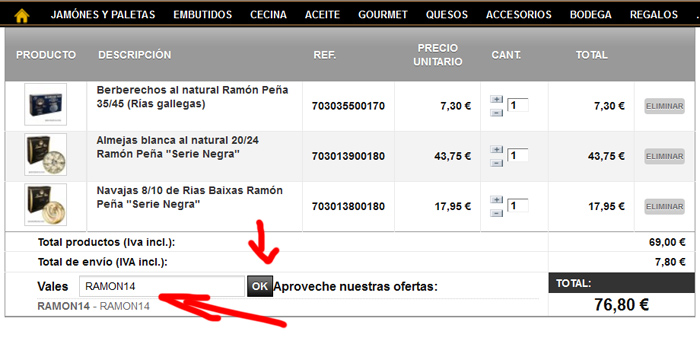
If you have a Discount Voucher you can use it as you begin the checkout process in step "Summary".
There will be a place to introduce the code from the Discount Voucher.
Once validated the discount, clicking on "Add", it will be applied to your Cart.
Minimum purchase required to use the Voucher. Not combinable with other vouchers or promotions. Verify the conditions of the campaign.
Watch how to use your discount voucher in a video tutorial:
 4,8/5
4,8/5 




 4,8/5
4,8/5